Where to find your courses in a Multi-User Account
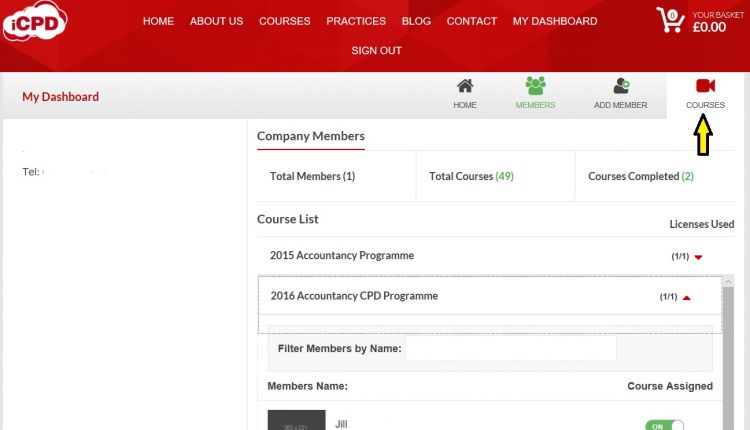
If you have purchased courses through your account which is a Company Account, you can find your courses by clicking ‘MULTI-USERS’ on the left-hand side of your dashboard. Then you will see a row of icons – HOME, MEMBERS, ADD MEMBER, COURSES. If you click on COURSES, you will see the new courses there, just waiting to be assigned under the heading ‘Licenses Used’ – with the number of licenses you have purchased in brackets, e.g. (0/2), until you assign them.
It is probably best to assign them all in one go, then you don’t have to repeat the process. You can do it at any time – so maybe after January 31st when life gets a bit quieter?!
If you need any further help with this,please let us know at [email protected]



